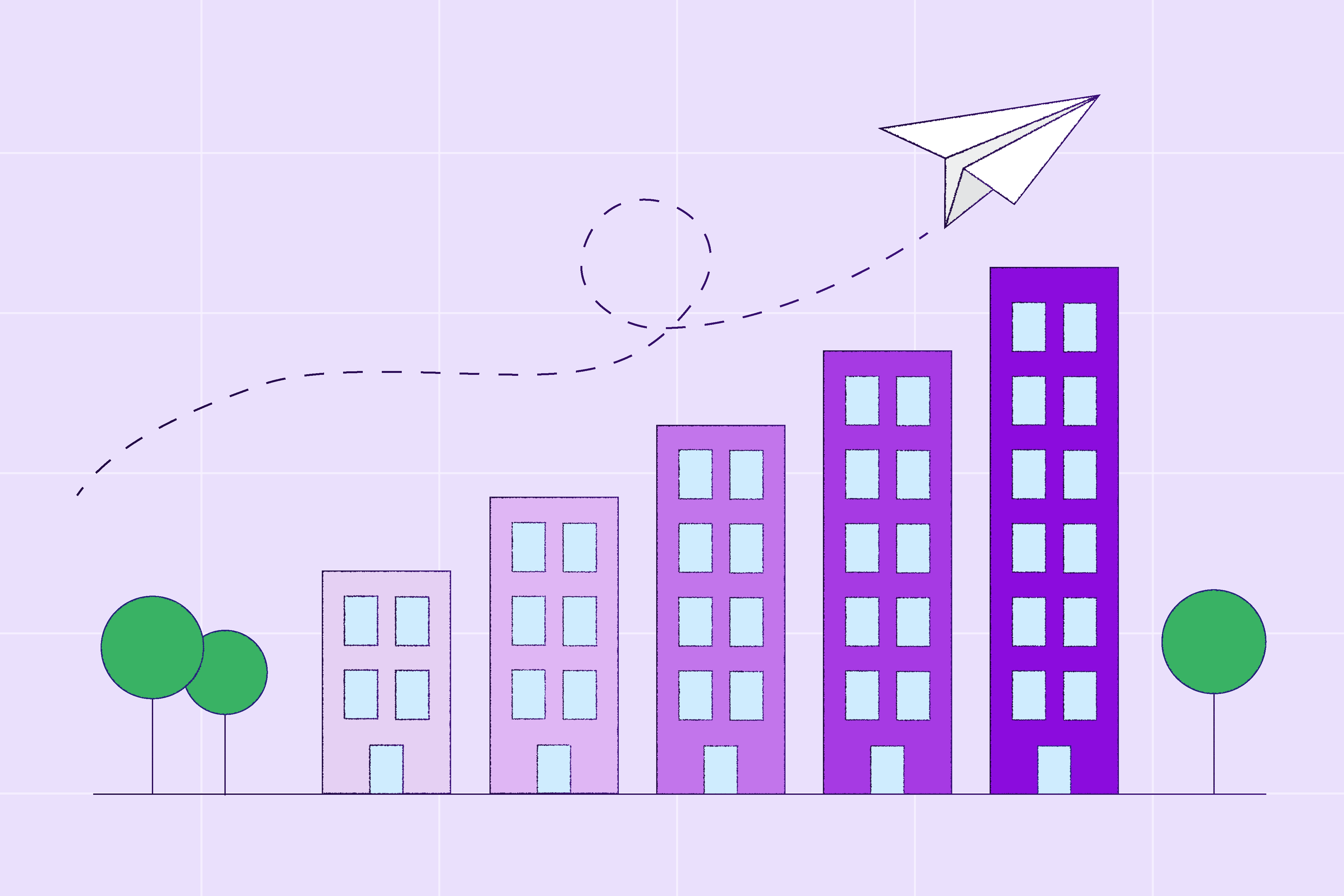5 Ways to Increase Supplier Responses to your RFQs
Did you know that suppliers are inundated with ~100 of emails per day? While there are many important steps throughout the RFx lifecycle, none of them are significant if suppliers don’t respond. To ensure your requests don’t get lost in the noise, it's important to make your RFx events clear, efficient and favorable for suppliers.
Here we will outline five ways to increase your supplier responses without increasing your cycle time, burdening your buyers, or disrupting your process flows.
Bundle similar requests
Did you know that bundling requests together results in suppliers responding more favorably and efficiently? If the RFQ contains line items in the same category, it's beneficial to bundle the events into a single event before you send them to suppliers. By increasing the number of items in a single request, the new higher value request is more attractive to suppliers to bid.
With Fairmarkit, you can either manually bundle requests or utilize our Suggested Bundling functionality. To manually bundle, simply select two or more draft RFQs from the event list and select Bundle. This will create a new event with the bundled line items and the original events will be archived. When enabled, Fairmarkit’s Suggested Bundling functionality instantaneously looks at your requests and suggests which one should be combined into a bundle for better supplier responses. Here’s how it works:
- Fairmarkit’s Suggested Bundling capability uses your transaction history to compare supplier recommendations across events and then suggests bundles for events with overlapping recommendations
- Then the individual requests are archived, the new bundled request is created and sent to suppliers for bids
- Suppliers respond more favorability and efficiently to the bundled, higher-value request
- Increased supplier responses and response rates helps to optimize savings on your RFQ
Learn more about Fairmarkit’s autonomous bundling and sourcing functionality → here.
Send requests to the Marketplace
The easiest way to increase supplier responses? Send requests to more suppliers! Fairmarkit offers an open marketplace where all Fairmarkit registered suppliers can be notified of opportunities to participate in an event. When you send an event to the marketplace, all suppliers registered with Fairmarkit, even ones not originally invited to the event, are welcome to submit a response to the event. By opening up the bidding process to many additional suppliers beyond those directly invited to the event, the marketplace facilitates competitive bidding and the ability to gain access to new, diverse and active suppliers.
Starting January 12th, Fairmarkit customers can opt to configure their platform settings to automatically send all their RFQs to the marketplace, while still having the ability to de-select ones that might not be an ideal fit for the marketplace.
Interested in enabling this configuration? Let your Fairmarkit Representative know!
Provide detailed RFQs
While it may seem obvious, creating an RFQ that has the proper detail and context is essential to maximizing the likelihood of responses from suppliers. Without clear details and the necessary information, suppliers won’t be able to ascertain if they are able to fulfill the request.
Within draft requests, line items contain the details about the items or services you are looking to purchase. Line items can be automatically created from an integration with your purchasing application, manually entered, or imported from Excel template into Fairmarkit. Regardless if you’re looking for a single line item or 150 line items per request, providing detailed descriptions allows suppliers to suggest alternative items when applicable or communicate thoughtfully what they can supply. Below are additional RFx details that are important to providing a cohesive request for suppliers:
- Number of seats required for subscription renewals
- Manufacturer name
- Item part number
- Width and height measurements
- Attach images
- Project specifications
- Item serial numbers
Learn more about creating a detailed RFQ with Fairmarkit → here.
Send RFQs from your email domain
Introducing a new quoting process to your suppliers can be challenging. Suppliers aren’t always prepared or open to receiving quote or proposal invitations from a new email domain that they may be unfamiliar with, and even if they are, their security systems may automatically block requests coming in from an unfamiliar domain. To combat this, Fairmarkit customers can leverage their own email domain for sending event emails to suppliers. Turning this configuration on will:
- Add greater legitimacy to an event on Fairmarkit (as perceived by suppliers)
- Increase the probability that suppliers will bid
- Enable Fairmarkit customers to be compliant with internal branding guidelines / mandates, while using Fairmarkit
Interested in enabling this configuration? Let your Fairmarkit Representative know!
Confirm accurate supplier contact information
One of the most important aspects of ensuring a high supplier response rate is keeping supplier contact information up to date. If the supplier contact is incorrect or outdated, it is unlikely that the buyer will receive a quote or proposal in return.
Fairmarkit’s strategy to improve supplier contact information begins with a contact cleansing process during the early stages of customer implementation where our Supplier Enablement team will review supplier data and share any bounced or unresponsive supplier emails with the Fairmarkit customer team to identify suppliers who may be at risk for low response rates.
The Fairmarkit team recommends conducting regular contact cleansing exercises with top targeted suppliers to prevent low response rates.
Need assistance with updating supplier contacts? Let your Fairmarkit Representative know!